Exploring Your Portal Dashboard
The picture below shows what your dashboard looks like. Your Dashboard displays at a glance: the various statistical distributions of learners for the current session, showing those who applied for admission but still pending approval and those you have admitted as well as those who were declined and deleted. It is meant to show other statistical reports like staff records, financial records and so on. All these wil be updated soon.
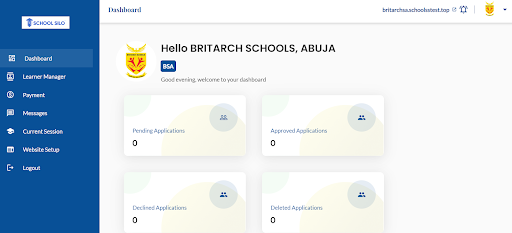
While on the left side is the action navigation bar that provides you the list of all possible functions and the action to be taken for it.